Our Remote Deposit Services allow our commercial customers to make check deposits to their account at First Community Bank without leaving their office. Simply purchase a very inexpensive check scanner and attach it to your PC. Then log on to our Community Connection Services website and scan the checks. The scanned checks are converted into a Check 21 file and processed by our ImageCentre software. Your account gets credited and we process your deposited checks electronically.
Save Time & Money
- Deposit all your business checks right from the office
- Eliminate trips to the branch for deposits
- Work on your schedule. No longer limited to branch hours
Safe and Secure
- First Community Bank stringently adheres to industry standards regarding security. All sensitive data is encrypted and access requires passwords that only you know.
- Once First Community Bank receives and acknowledges the image transmission, it settles the deposit, checks for image quality and verifies your checking account number. The bank then posts the deposit to your account.
If you are interested in our Remote Deposit Services, contact us at (956) 399-3331 or visit your nearest First Community Bank location.